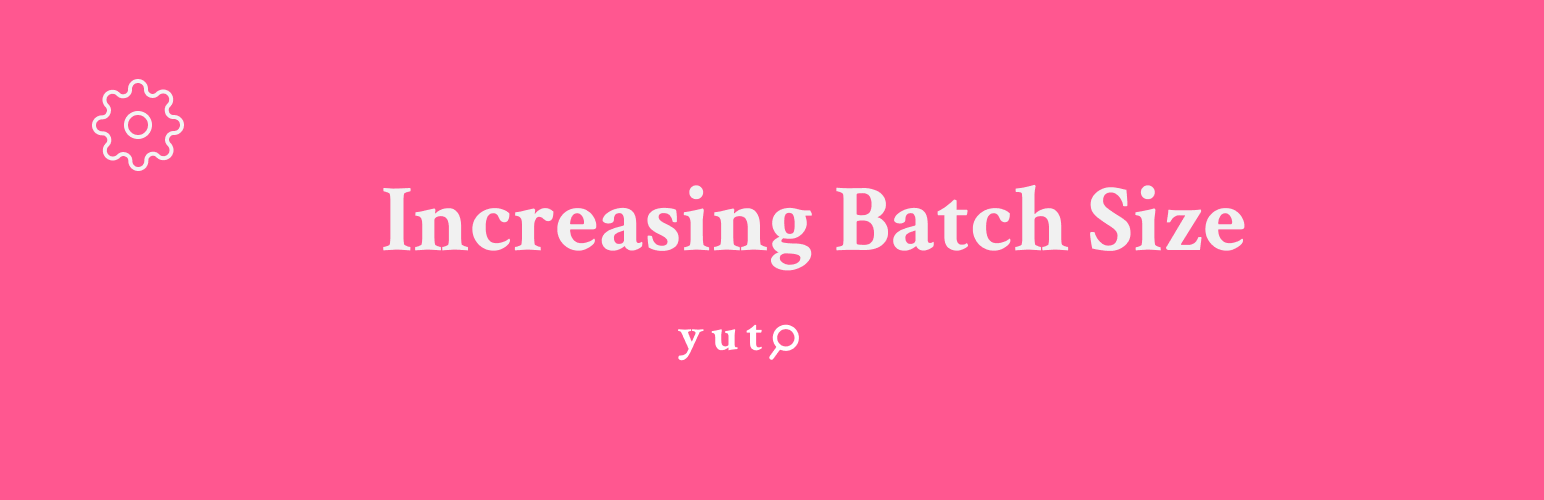We are excited to announce the release of Yuto Plugin version 0.1.0, which now includes support for WP-CLI! 🎉 For those unfamiliar, WP-CLI is a powerful command-line interface for managing WordPress installations, making it an essential tool for developers and administrators looking to streamline their workflow.
What’s New?
With this integration, Yuto empowers users to efficiently perform various tasks directly from the command line, such as indexing and deletion. This enhancement not only improves productivity but also opens up new possibilities for automation, allowing seamless execution of commands in scripts and integration with other automation tools. 🛠️
WP-CLI Command Details
Yuto introduces the following WP-CLI commands:
NAME
wp yuto
DESCRIPTION
Yuto CLI Commands.
SYNOPSIS
wp yuto
OPTIONS
<action>: Action to perform. Options include:build-indexdelete-indexadd-documents
<post-type>: Specify the post type to act upon.[--ids=]: A comma-separated list of post IDs to index (only foradd-documents).
EXAMPLES
Here are some examples of how to use the new commands:
Build an index for a specific post type:
wp yuto build-index post_type
Delete the index for a specific post type:
wp yuto delete-index post_typeAdd documents to the index for a specific post type:
wp yuto add-documents post_type --ids=1,2,3Delete documents from the index for a specific post type:
wp yuto delete-documents post_type --ids=1,2,3
The addition of WP-CLI support in Yuto Plugin version 0.1.0 significantly enhances its functionality, providing developers and administrators with the tools they need to manage their WordPress sites more effectively. Whether you’re looking to index documents or delete documents from Meilisearch, Yuto’s CLI commands make it easier than ever to automate your workflow. 🌟
Be sure to check out the new features and streamline your WordPress management tasks with Yuto!